How to setup RsLinx Ethernet devices driver
The Allen Bradley RsLinx Ethernet devices driver is not plug and play like the Ethernet/IP driver. You must configure the IP Addresses you wish RsLinx to look for devices on.
- From your menu at the top of RsLinx go to Communications > Configure Drivers…

- Under “Available Drive Type” select “Ethernet Devices” and click “Add New.” The default name for the device is “AB_ETH-1.” If you wish to change it you may do so now and click “OK.”

- Now you will see the “Station Mapping dialog come up

- Enter the IP Address of your device and click “OK”

- From you menu at the top of RsLinx go to Communications > RsWho. Look at the pane to the left, find your “ABETH-1” driver, and select it. In a few moments you should now see your device in the right panel.

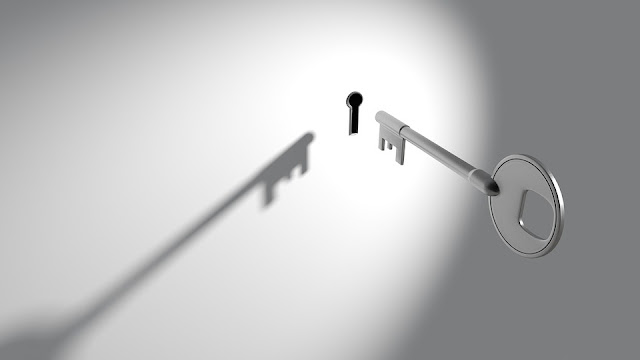
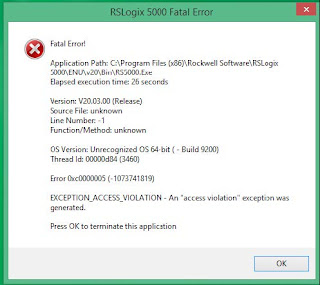
Comments
Post a Comment