How To Download RSLogix Micro, RSLinx, and Emulate For FREE
Rockwell websiteoften don't provide redirects from old pages to new, leaving thousands of daily visitors landing on broken or missing pages like the one below:
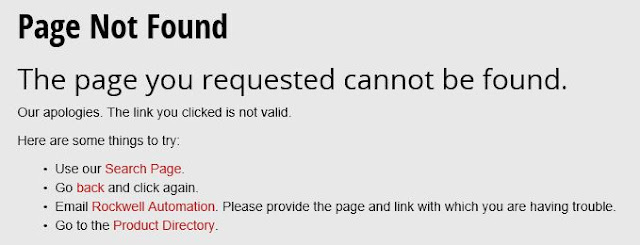
Procedure to download the software up-to-date:
- Start by navigating to www.ab.com:

- Select Compatibility and Download on the front page:

- Type in “RSLogix Micro” in the search box and then choose “RSLogix Micro Starter Lite w/o RSLinx EN” from the list:

- Now select “Download”:

- Select the small picture of a hard drive as shown below:

Important: Only the downloads for version 10 and 11 have links to the software downloads, so it's important to chose the link shown above. - Select the check-boxes as shown below:

- Then select the “Download Now” button on the bottom right:

- At this point you may be asked to login. If you don't already have a free account go ahead and create one and log in so you can continue with the download:

- Accept the terms:

- Next I recommend selecting “Direct Download”:

- Now select the links to download RSLogix Micro Starter Lite, RSLinx Classic, and RS Emulate 500:

Note: Below you'll find a screenshot of Rockwell's website showing which versions of Windows 7 RSLogix Micro 8.3 is supported on:
For information on other operating systems check out Rockwell's compatibility website using the link below:
http://compatibility.rockwellautomation.com/Pages/ProductReplacement.aspx
http://compatibility.rockwellautomation.com/Pages/ProductReplacement.aspx

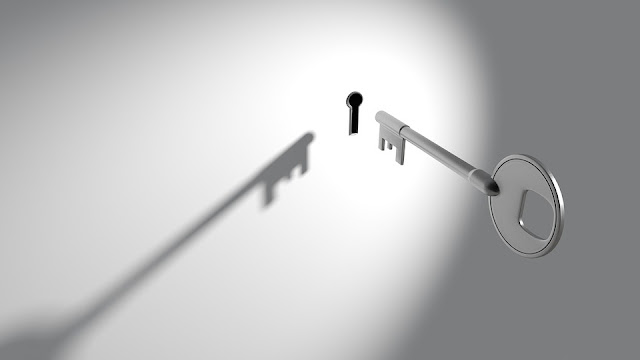
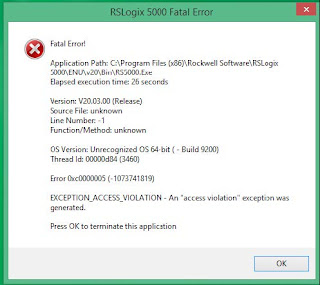
Comments
Post a Comment