Studio 5000 / RSLogix 5000 : Fatal Error 0xc0000005 on Windows 8 / 8.1 / 10
Refer to Tech Note 616474.
When opening RSLogix 5000 software there is an error:
Fatal Error!
Application path: C:\Program Files (x86)\Rockwell Software\RSLogix 5000\ENU\v20\Bin\RS5000.exe
Elapsed Time: XX seconds
Version: V20.03.00
Source File: unknown
Line Number: -1
Function/Method: unknown
OS Version: Unrecognized OS 64-bit ( - Build 9200)
Thread Id: XX
Error 0xc0000005 (-1073741819)
EXCEPTION_ACCESS_VIOLATION - An "access violation" exception was generated.
Note: According to official Release Notes RSLogix 5000 software is not compatible with Windows 8 / 8.1 or Windows 10.
Studio 5000 Logix Designer is compatible with Windows 8 / 8.1 from version 24 and with Windows 10 from version 30. Please check the Product Compatibility and Download Center for the latest information on operating system compatibility. If older versions of the software are re-released, compatibility for newer Windows operating systems may be included.
Please try one of the steps below:
Right click on C:\Program Files (x86)\Rockwell Software\RSLogix 5000\ENU\VXX\Bin\RS5000.exe and choose Run as Administrator
For Studio 5000 Logix Designer, the EXE file should be C:\Program Files (x86)\Rockwell Software\Studio 5000\Logix Designer\ENU\VXX\Bin\LogixDesigner.exe
Note: Selecting Run as Administrator on a shortcut does not work
Right click on C:\Program Files (x86)\Rockwell Software\RSLogix 5000\ENU\VXX\Bin\RS5000.exe and choose: Troubleshoot compatibility -->Troubleshoot program -->select the option: The program worked in earlier versions of Windows but won't install or run now --> follow the rest of the instructions displayed by Windows to select the compatibility with Windows XP.
For Studio 5000 Logix Designer, the EXE file should be C:\Program Files (x86)\Rockwell Software\Studio 5000\Logix Designer\ENU\VXX\Bin\LogixDesigner.exe and select the compatibility with Windows 7.
Note: for additional help using the compatibility mode in Windows 8.1 please visit this Microsoft support website.
If none of the above workarounds resolve the issue, you may need to run this software on a tested operating system. Using a virtual machine is a good way to accomplish this.
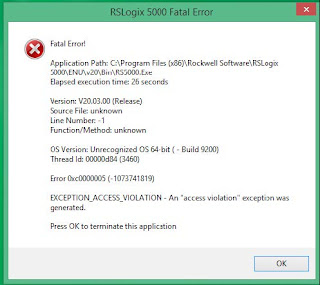
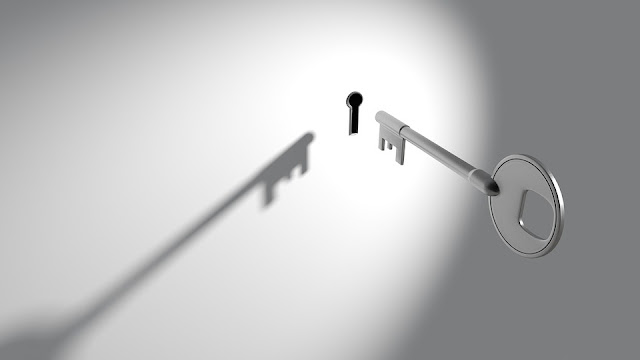
I have the same error code but, The software is running on a virtual machine whit windows 7 64-bits. The version of the software is 31 but i´m triying to use the version 28 because the emulator has this version. Any idea? Can you help me please? Thanks.
ReplyDeletelock out tag out singapore - UnitedResources is offer the best safety protective equipment in Singapore. We offer hare online many types of safety products. Get the Confined Space Blower, cert equipment, lock out tag out safety equipment in Singapore.
ReplyDeleteThanks! it works for me, I have a W10 virtual machine that perfectly works with v32, but the problem happened when trying to open a v21 project. Now is not longer a problem.
ReplyDeleteVery informative blog, It’s very useful for each and everyone who is looking for furniture. Thanks for sharing.
ReplyDeletehmi display