Windows Updates: Patches Impact Rockwell Software Users
Apparently, Microsoft released several security updates for Windows 7, 8.1, 10, Server 2012 and 2016 recently that have been discovered to cause multiple issues with popular Rockwell Software products.
Issues, that in some cases, stop products like Studio 5000 and FactoryTalk View Studio from working. Rockwell has now published a public Tech Note 1071234 covering the many issues in quite some detail.
The issues reported so far include the following:
- Inability to log into FactoryTalk Security
- Inability to select a FactoryTalk Directory
- Inability to run the FactoryTalk Directory Configuration Wizard
- Nuisance errors when opening up Studio 5000 Logix Designer
- Inability to down with Logix Designer because Who Active (RSLinx Classic) doesn't work
- RSLinx will not launch due to RSWho error
- Rockwell Alarm Server service fails to start
- FactoryTalk Directory fails to start with tray application showing errors
- FactoryTalk Activation Manager Binding ID list shows as blank, no option to select
- Installation of View SE generates error because it can't locate FT Directory
- RSLogix 5000 revision 20.04 won't launch
- Logix Compare Tool throws error message after selecting 2 projects
- New install of FactoryTalk View Machine Edition generates Activation Failed error.
What exasperates this issue, is how Microsoft (and other vendors) are practically forcing users to install updates, and when those updates are not automatically and silently installed, users are berated with daily update reminders.
Temporary workaround is to uninstall the above mentioned MS updates before starting the affected Rockwell Software products. Hopefully the Rockwell MS Patch qualification team will be able to find workarounds for the affected products soon, so these MS patches will no longer prohibit some of Rockwell's popular software packages from working.
That said, it's no small task as currently there are a dozen MS Patches that have been observed to cause “anomalous behavior” with FactoryTalk based products:
KB4054517
KB4056888
KB4056890
KB4056891
KB4056892
KB4056895
KB4056896
KB4056898
KB4056899
KB4073291
KB4075199
KB4075200

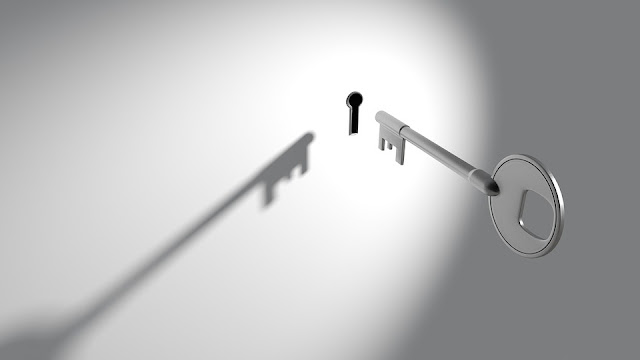
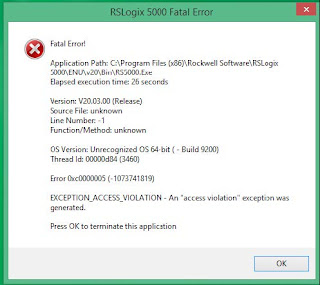
Comments
Post a Comment